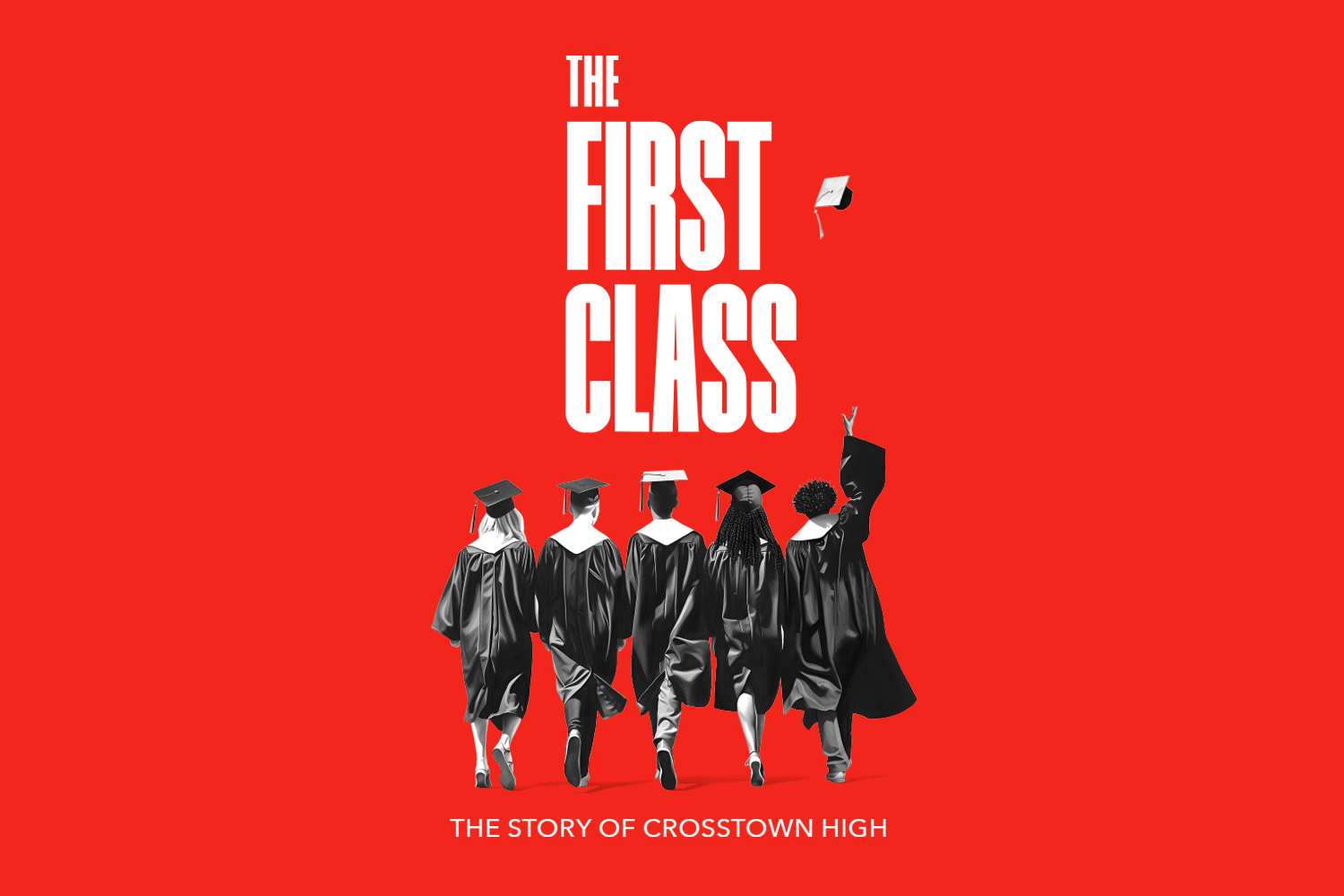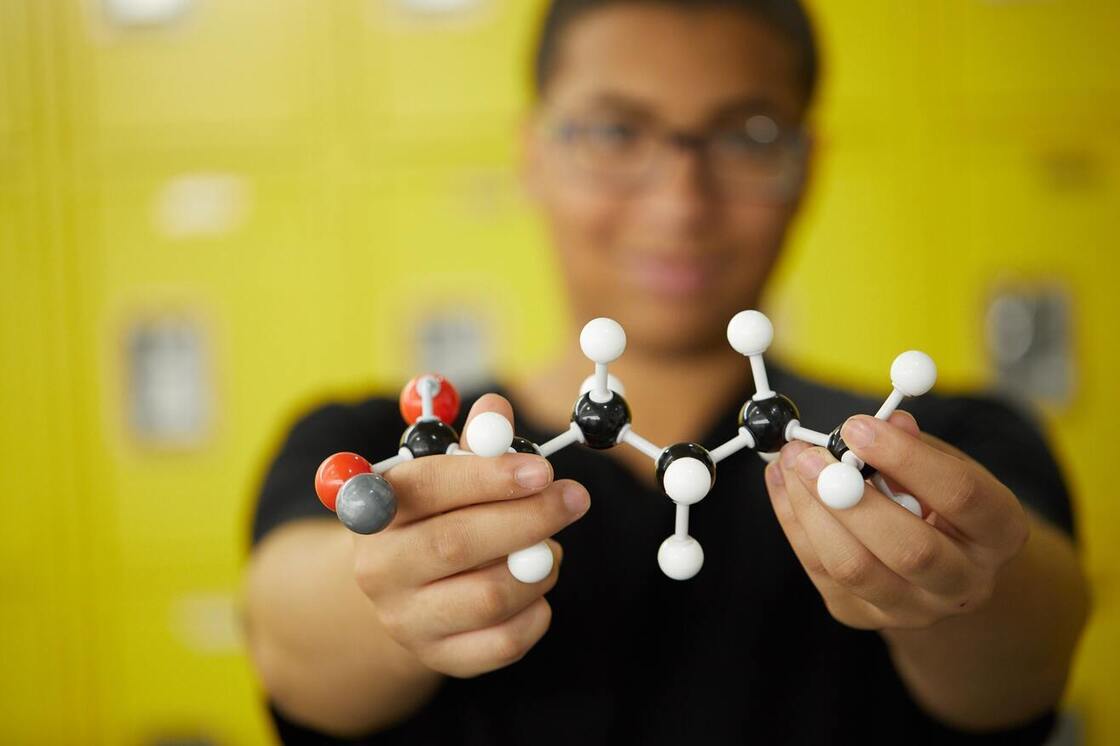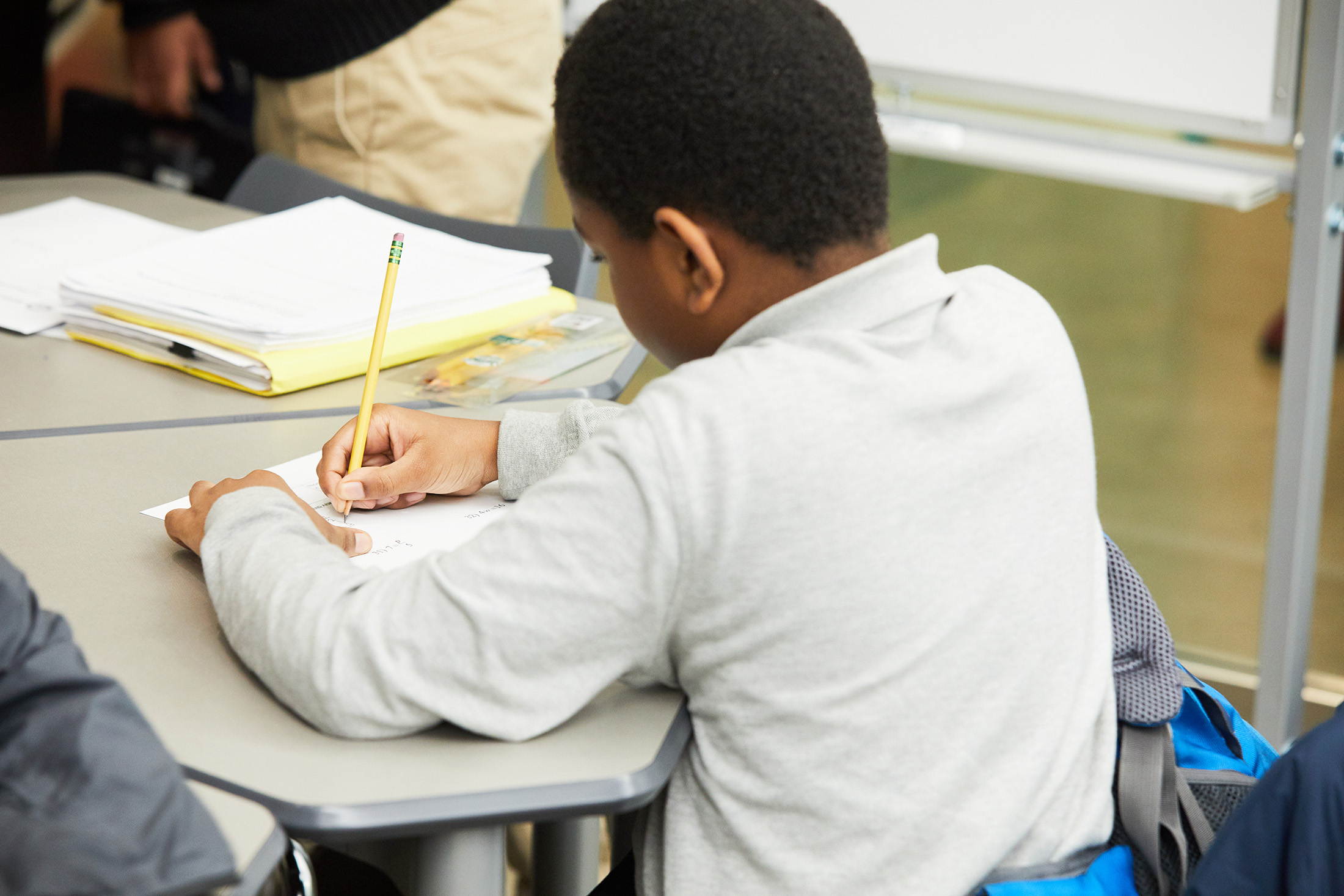How to Host a Virtual High School Graduation Ceremony
Due to COVID-19, seniors are missing out on a huge tradition. Here's a step by step guide for you to host a virtual graduation to honor seniors in your community.
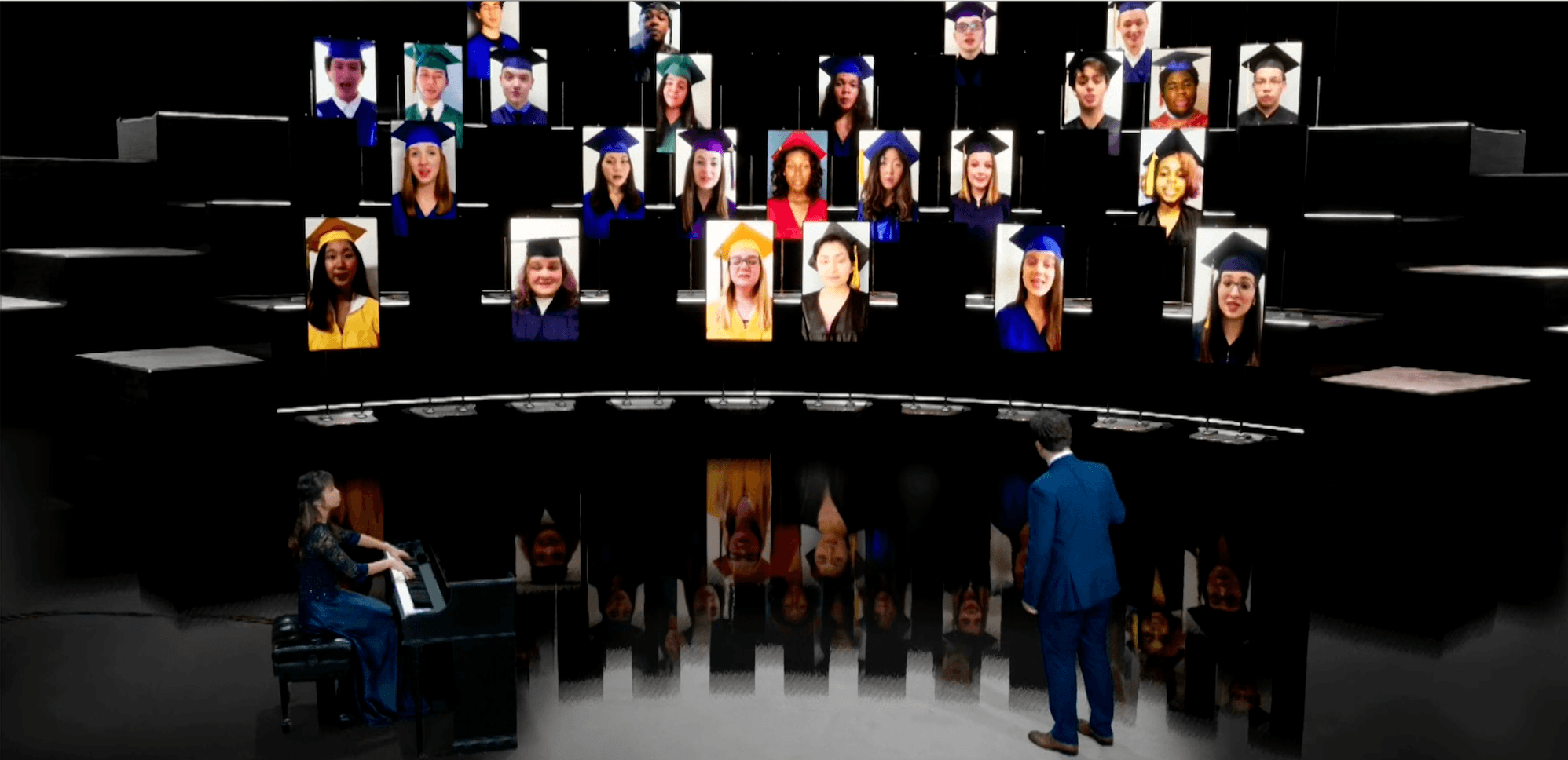
A guide for celebrating high school seniors locally
This is a guide anyone—educators, families, community members, and students—can use to celebrate high school seniors in their community. We outline everything from how to choose an online platform for your virtual graduation ceremony to inspirational ideas for no-tech celebratory activities that communities can enjoy while remaining socially distant.
Sheltering-in-place is a new experience for all of us. And these past few months haven’t been easy. On top of everything else, seniors missed many of the milestones that traditionally mark the end of their high school experience. But that doesn’t mean they have to miss graduation, too.
Of course, it won’t be the same—but that doesn’t mean it can’t be great. You can celebrate high school seniors and their accomplishments with a virtual ceremony and community events. And just because you’re doing this remotely doesn’t mean you have to do it alone.
Get the Support You Need to Host a Virtual Graduation Ceremony
Planning a virtual ceremony and remote wrap-around celebrations isn’t an easy task. You’ll need help to bring all the pieces together. So reach out, form committees, and get organized! At XQ, we truly believe that teamwork makes the dream work.
Here are some ideas:
- Invite a committee of teachers to manage invitations to family members, community leaders, and other friends of your school.
- Ask a group of music students to create a playlist attendees can listen to while waiting for the virtual ceremony to begin.
- Recruit a team of family members to coordinate the logistics of distributing regalia—following CDC safety guidelines, of course.
- Lean on community partners to create photo or video montages with the content you collect from students, teachers, and families.
[
More of a Good Thing:
Give Me Five is helpful resources delivered straight to your inbox every two weeks.
SIGN UP
]
Planning Your Virtual High School Graduation Ceremony
High school graduation is a rite of passage—a moment of celebration and recognition. While school buildings are closed, your school community has an opportunity to add to the tradition in fresh and innovative ways. Our advice? Be creative!
We compiled a few resources and tips on how to translate commencement speeches, music, and other iconic graduation moments to a virtual ceremony.
Commencement Speakers
Principal’s speech: Students and families always look to the school leader to set the tone for the graduation ceremony. This year is no different—except that the speech will need to strike a balance between celebrating the Class of 2020’s achievements and acknowledging the challenges they’ve overcome in the last few months.
The principal’s speech can be pre-recorded or read live during the virtual ceremony. Here are a few tips for principals to keep in mind:
- Include photos and videos to play during the speech
- Practice the speech, including visual references
- Do multiple test-runs with the tech tools you’ll use during the event
Student speakers: Your school’s selection process can stay the same for student speeches, too. Just like the other speeches and performances, you just need to decide if the message will be pre-recorded or read live.
With a remote ceremony, you also have an opportunity to include more than one student speech. You can do this in a powerful way by asking students to submit videos and creating a montage of the highlights.
Additional speakers: Consider asking members of local sports teams, news stations, or your school’s alumni association to contribute a pre-recorded or live commencement speech. Another option is using a publicly available speech from iHeartMedia or NPR.
Musical Pieces and Performances
Opening music: One of the most recognized components of graduation is the opening processional, Pomp and Circumstance. Access and download a digital recording or tap into the creativity of your band, orchestra, and/or choir directors. School musicians can put together a recording through virtual or socially distant collaboration. You can even display images of students on the screen while the music plays.
Performances: Graduation offers an opportunity to celebrate talented members of the senior class by inviting them to perform for their school one last time.
- What musical acts or performances can you add to make your graduation feel true and personal to your school?
- Does your school have an alma mater?
- Are there other songs that hold particular meaning for your school and this particular class?
Ask senior musicians, dancers, and any other performers to submit a recording that can be featured before or during the virtual ceremony.
Recognize and Present the Graduates
Recognizing each graduate is the highlight of any graduation ceremony. For many families, seeing their students walk across stage and hearing their child’s name read aloud is a treasured experience. Here are a few ideas to celebrate each and every graduate during your virtual ceremony:
- Ask students to submit a photo to be shown when their name is read.Whether students submit an image of their senior quote or a photo of themselves, this is a great way to reinvent a traditional in-person ceremony.
- Pre-record students walking across a stage.
This sounds tricky to do, but it can be accomplished with planning and careful attention to social distancing guidelines. At Elizabethton High School in Tennessee, students were assigned 15-minute slots to walk across the auditorium stage, where a family member handed them their diploma. Each walk was recorded, and the video will be edited and played during the remote ceremony.
Celebrate the Graduates
Even though your school can’t gather in auditoriums or on sports fields for the ceremony, you can still celebrate a few time-honored graduation traditions in different ways:
- Teach students to move their tassels from right to left before the big day.
- Livestream graduation cap throws from students’ homes, or ask them to designate a time that other seniors in their neighborhood can perform cap throws together while remaining socially distant.
- Encourage students to decorate the top of their caps to celebrate personal accomplishments—then share photos of their creations during the ceremony or on social media.
- Incorporate creative social media features. TikTok created a filter that allows students to take a selfie holding a “diploma.” And renowned artist JR also created a Snapchat lens that students can use to be included in the largest yearbook, ever.
- Use online software and programs to create a virtual ceremony experience. Some students are using popular games like Minecraft and Animal Crossing to recreate their campus. Others are using it to create a virtual stage students can “walk” on during the ceremony.
Make Your Virtual High School Graduation Ceremony an Interactive Experience
Although you’re planning a virtual event, you can still make it interactive and dynamic, just like we did for Graduate Together: America Honors the High School Class of 2020. And you can do the same in your community.
Ask students, educators, and families to send you videos and pictures through email or create your own submission website using web platforms like Wix or Squarespace. Use the content to create slideshows and video montages, which you can show prior to the ceremony (while attendees get settled) or during segments of the ceremony program.
And while you may not have time to show off everything that’s been submitted, you can keep the celebration going by posting the content to your school or district website, or to your school’s social networks.
Check out these examples of prompts designed to inspire people to contribute to your virtual high school graduation ceremony.
Managing the Logistics of Your Virtual High School Graduation Ceremony
Planning the logistics of a virtual graduation ceremony is very similar to planning an in-person one, but with different tools. Here’s a step-by-step process that integrates the technological aspect of your event:
Step One: Set a Date
Set a date for the big day and remember to coordinate within your district, CMO, and/or community. Decide whether you want to host your own ceremony or a larger joint ceremony with other schools in your district.
Step Two: Choose a Platform
If you have an existing video conferencing license, check to see that it meets your ceremony’s attendance needs. If it doesn’t, you may be able to share the ceremony through a livestream.
Here’s a decision tree to help you through the thought process:
Step Three: Review Tech Platforms
| Platform | Resources |
| Zoom | Schedule a webinar with your existing license. Make sure your license meets the requirements to livestream the webinar to Facebook or Youtube.Consider asking speakers to record in advance, then share the content with your attendees via screen share. Be sure to optimize your screen share for video clips and to share your computer sound during screen sharing.If your Zoom license doesn’t meet your graduation attendance needs, click here for more on how to broadcast a livestream of your Zoom webinar to Facebook or Youtube. |
| BlueJeans | Schedule a meeting with your existing license.Consider asking your student and staff speakers to record their content in advance, then upload and share it with your attendees via screen share.If your BlueJeans license doesn’t meet your graduation attendance needs, here is how you can broadcast a livestream of your meeting to Facebook. |
| WebEx | Schedule a meeting or event with your existing license.Ask speakers to record their content in advance, then share it with your attendees.If your Webex license doesn’t meet your graduation attendance needs, here’s more information on how to broadcast a livestream of your meeting to platforms like Facebook. |
| Facebook Live | Get started with Facebook Live here.You will have the option to go live instantly or schedule a livestream in advance. You will also have the option to screen share.Decide where and how to promote your livestream.Consider asking your speakers to record their content in advance, then share it with your attendees during your Facebook Live broadcast. |
Be sure to explore other options, too. No matter which platform you choose, consider putting together a committee to help manage the production of your graduation event. Then, do a test run of the full ceremony several times before the big day to ensure that everything goes off without a hitch.
Step Four: Determine Guests and Create Invitations
It’s important to get a good estimate of how many people will be attending your online ceremony. Depending on the platform and accompanying license you choose, there may be limitations regarding how many viewers it has the capacity to host.
Send out invitations and RSVPs to students, their families, and any relevant community members like school board members, district or network leadership, and other community leaders.
Step Five: Gather Content From Students, Educators, and Families
Once you have a good idea of your tech needs, it’s a good time to revisit the “Make Your Virtual High School Graduation Ceremony an Interactive Experience” section of this guide.
Determine where you want students, educators, and families to send videos and photos (i.e. a specific email address or submission website). Then, send out a call for submissions through email, on your school or submission website, and on social media channels.
Step Six: Create a Commemorative Program
Send attendees a digital link or attachment of your graduation program. Be sure it lists every graduate’s name and includes the agenda, as well as any other special recognitions.
Celebrate Graduates With Your Community With Wrap-Around Experiences
High school graduation is a time when entire communities come together. Although social distancing orders are in place, there’s no reason you can’t continue to engage with students, teachers, families, community organizations—your whole community—in celebrating the Class of 2020 from a distance.
Join the Rethink Together Forum Community
The Rethink Together Forum is a place where high school students, teachers, leaders, and families can stay connected, especially during a time when we all need a sense of community. It’s a source for engaging content, eye-opening learning experiences, and honest dialogue.
- On-demand videos
- Moderated conversations with experts
- Forum & roundtable discussions
- Interactive learning experiences
- Exclusive live programming
Ask Students to Join the Largest Yearbook, Ever
Renowned artist JR and his global participatory art project, Inside Out, are inviting high school seniors everywhere to share their own portraits to be included in the largest yearbook, ever. The Graduate Together Yearbook allows seniors to express themselves in a one-of-a-kind way, together with every high school senior in America. There’s even a cool Snapchat lens for students to use during submission and on social media.

Create a Facebook Group
This is a great way for educators, students, and families to stay connected about graduation-related activities. Here are instructions on how to create a Facebook Group.

Host an Online Graduation Party
Follow the same steps from the “CEREMONY LOGISTICS” section to host an online graduation party. Make it family-friendly or encourage students to plan their own. Use the chat function of your video conferencing platform for students to send each other well-wishes and share memories from the school year. You can even work with a local or student DJ to create a playlist for the event.

FARICA WEST, PRINCIPAL, POPLAR SPRINGS HIGH SCHOOL
Create a Senior Photo Driveway
To celebrate graduates, a Florida principal enlarged the senior portrait of each graduating student and lined both sides of the street leading to the school with those photos. See the story here.

Encourage Families to Decorate Their Front Doors
Families everywhere are celebrating their graduates by decorating their front doors for the entire neighborhood to see. See more examples here.
Have a School Bus Parade
Decorate school buses and drive them around your community at a specific time and date. Students, families, and community members can stand in their driveways or look outside their windows to enjoy the parade from a distance.

Ask the Community to Join the Fun
Firefighters in Ohio honored the class of 2020 by flashing their lights for 20 minutes and 20 seconds. High schools around the country did something similar by keeping stadium lights on for the same amount of time.
Make Templates to Use During the Ceremony or on Social Media
Provide attendees with these ready-made Class of 2020 ZOOM background and printable posters to show off during your virtual ceremony or on social media posts. You can also design your own using your school colors.
Important Reminders for Your Virtual High School Graduation Ceremony
Technology: While planning your school’s online graduation ceremony, it’s important to acknowledge that not all students will have internet access or the required technology to view it. Maybe your school has already figured out how to ensure that all students have the devices and internet access they need for remote learning; those tools will help with your online graduation, too.
If your school hasn’t taken those steps, now’s the time to make sure every single graduate and their families have the internet access and technology necessary to celebrate this important milestone with the entire school community.
- Check the internet providers in your area to see if they can help with low-cost or free access for graduating seniors and their families. Comcast, for example, is offering free services for qualified applicants through its Internet Essentials program. There are similar programs from AT&T and Sprint.
- In some areas, families can connect through publicly available WiFi hotspots at places like public libraries.
- EveryoneON is a resource you can use to help families in your area find low-cost internet service and devices.
Accessibility: It’s crucial to take steps that include students with disabilities during your remote graduation ceremony. For example, you can incorporate assistive or adaptive technology listed in the student’s IEP or 504 plan (i.e., voice to text, text to voice, closed captioning, etc.) to make your graduation accessible to all students. You can also brainstorm with families on the best solutions to include students with disabilities.
Here are some additional resources to support students with disabilities:
- Innovate Public Schools
- Center on Online Learning and Students With Disabilities
- National Center for Special Education in Charter Schools
More Virtual Graduation Resources:
- Download a PDF version of this blog: Virtual High School Graduation Toolkit
- Find Graduation Information in Your State
- Watch Graduate Together: America Honors the High School Class of 2020
- High School Class of 2020 Digital Yearbook
Are you a member of the Class of 2020 or is your loved one? Share a reflection about their virtual graduation with us. Send an email to blog@xqinstitute.org.